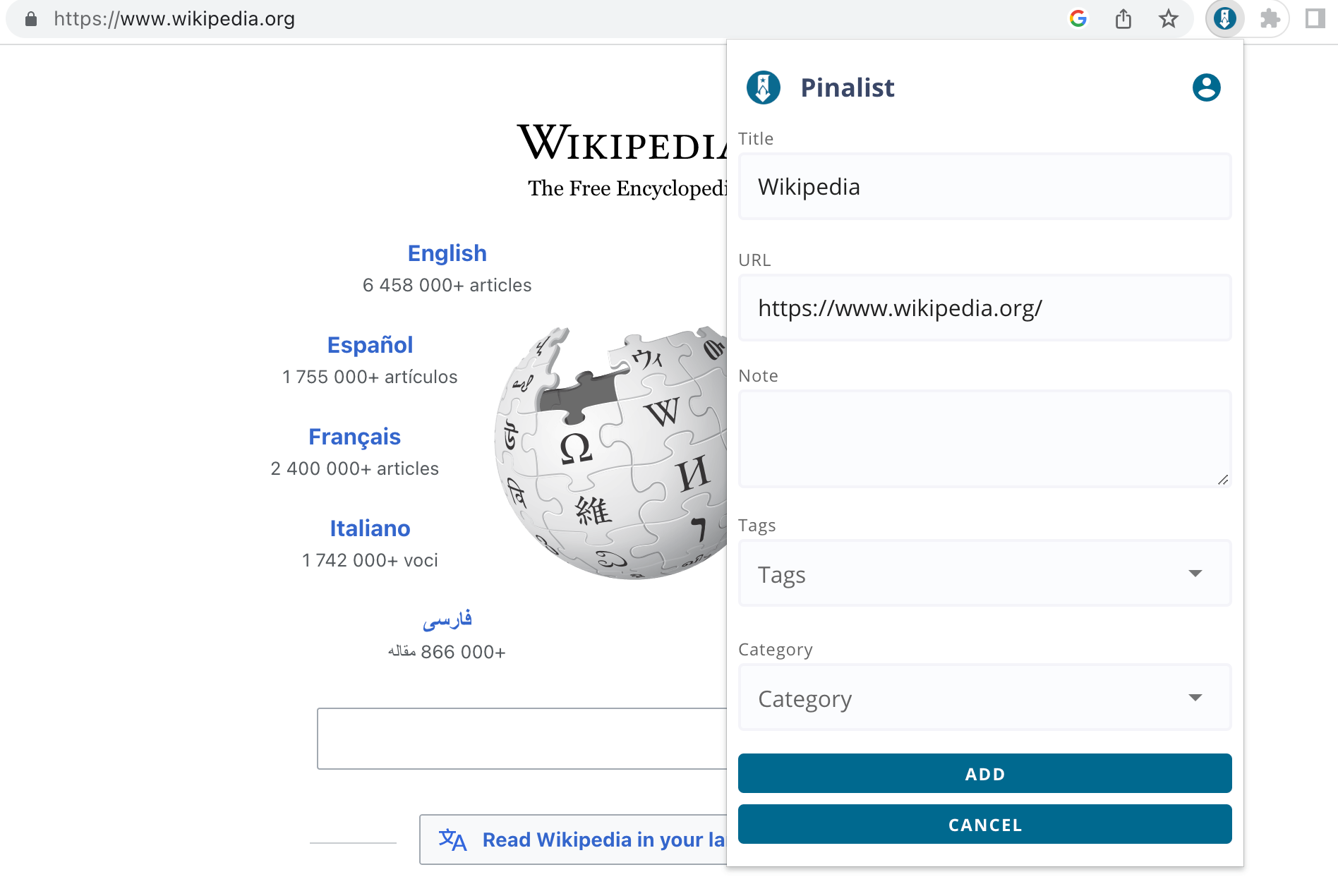Setting up your account
Registration & Login
Click the Pinalist extension logo in the browser toolbar and the popup window will be opened prompting the user to log in. If you have already signed up, enter your email address and password to log in.
info
If you have not installed Pinalist Extension in your browser yet, go to Get Started and install it.
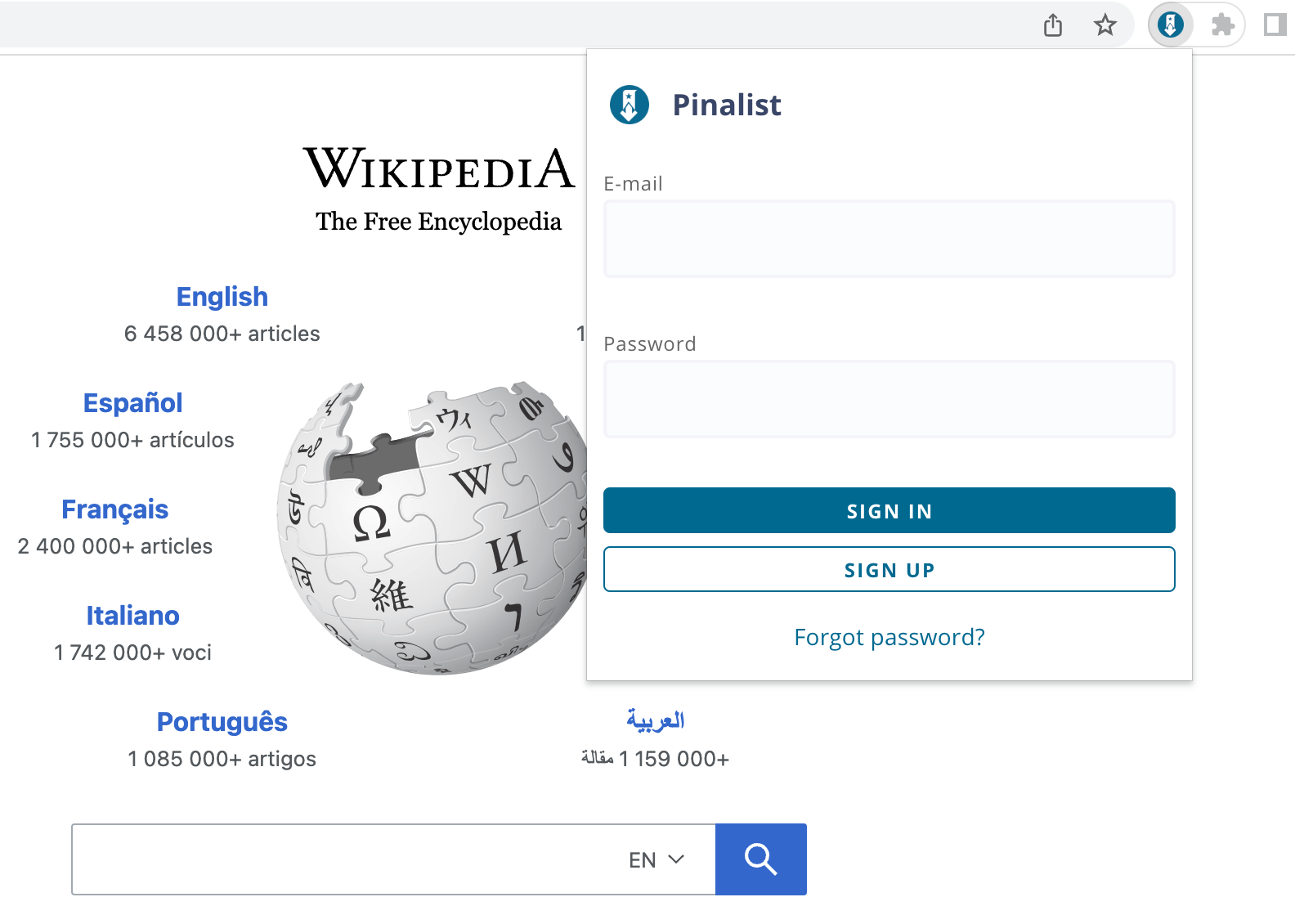
If you do not have Pinalist Account, you can quickly sign up for an account by clicking Sign up.
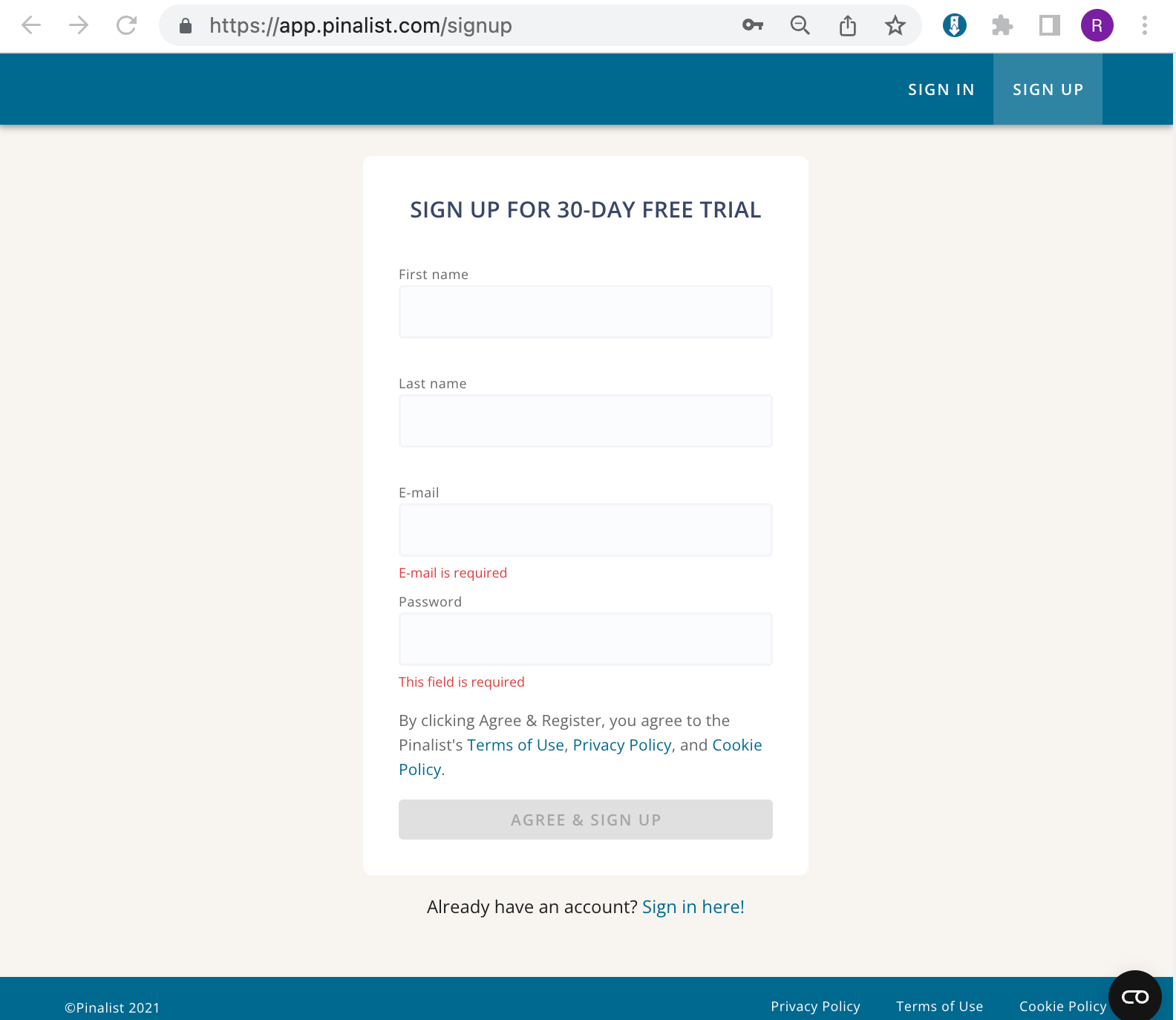
By clicking Agree & Sign Up, you are agreeing to the Terms of Use and Privacy Policy. You will receive a registration confirmation email.
Start using Pinalist extension
Once you logged in, by clicking on Pinalist extension you will see the popup window to add a bookmark :